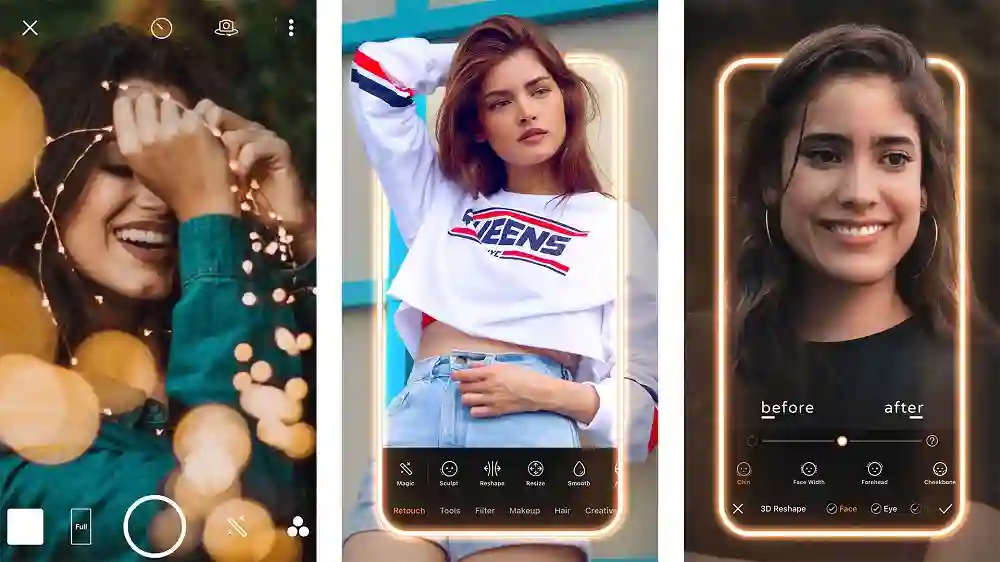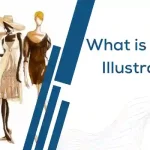The world of photography has seen a significant transformation with the integration of Artificial Intelligence (AI) into photo editing apps. AI-powered tools and algorithms have made photo editing more accessible, efficient, and creative than ever before. These advanced apps use AI to automate tasks, enhance image quality, and even generate artistic effects, allowing photographers to achieve professional results with ease. In this article, we explore the best photo editing apps with AI capabilities, showcasing how they are changing the landscape of digital photography.
1. Adobe Lightroom
Adobe Lightroom, a well-established photo editing tool, has embraced AI to simplify and enhance the editing process. With features like “Enhance Details” and “Auto Tone,” Lightroom uses AI to analyze your photos and make automatic adjustments to improve sharpness, exposure, and color. Its “Enhance Details” feature, powered by Adobe’s Sensei AI, increases image resolution while reducing noise. Lightroom also offers AI-based face recognition for efficient tagging and organization.
2. Google Photos
Google Photos utilizes AI to provide an array of smart editing options. Its “Auto” feature applies AI enhancements to your photos, adjusting brightness, contrast, and color balance for better results. The app also uses AI to categorize and search for images based on content, making it easier to find specific photos in your collection. Google Photos also offers “Color Pop” and “Colorize” features that intelligently highlight or add color to specific elements within your photos.
3. Luminar AI
Luminar AI is an editing tool designed around artificial intelligence, making it accessible to photographers of all skill levels. Its AI-powered features include “Accent AI” for enhancing exposure and color, “Sky Replacement” for changing skies with minimal effort, and “Composition AI” for intelligent cropping and framing suggestions. Luminar AI’s AI “Templates” allow users to apply creative styles and moods to their photos with a single click.
4. Skylum Aurora HDR
Skylum Aurora HDR, primarily known for its High Dynamic Range (HDR) capabilities, incorporates AI to streamline the HDR process. Its “HDR Smart Structure” and “AI Enhance” features analyze your images to enhance details, reduce noise, and improve overall quality. The app’s AI-driven “Tone Mapping” ensures a natural and balanced look for your HDR photos.
5. Photolemur
Photolemur is an AI-powered photo editing app that specializes in automatic enhancements. Once you import your photos, Photolemur’s AI analyzes and applies improvements to various aspects like exposure, color balance, and sharpness. The app is designed for quick and effortless edits, making it a great choice for busy photographers looking to enhance their images rapidly.
6. Pixlr X
Pixlr X incorporates AI for automatic background removal and subject isolation, allowing you to create clean and professional-looking cutouts with minimal effort. The app’s “Content-Aware Move” feature intelligently fills in gaps when you move objects within an image, seamlessly blending them into the background. Pixlr X’s AI-driven “Auto Tone” adjusts exposure and color balance for optimal results.
7. PortraitPro
PortraitPro is a specialized AI-powered app for portrait retouching. It excels in automatically enhancing skin, smoothing wrinkles, and improving facial features while retaining a natural look. The app’s “AI Face Sculpting” tool allows users to adjust facial structures with precision. PortraitPro’s AI capabilities streamline the portrait editing process, making it a favorite among portrait photographers.
8. Fotor
Fotor, a versatile photo editing app, employs AI for various tasks, including automatic enhancements, background removal, and artistic effects. Its “AI Portrait” feature intelligently enhances portraits, improving skin tone and facial details. Fotor’s AI-driven “Artificial Intelligence” filter offers a range of creative styles, transforming your photos into artworks with a single click.
9. Topaz Gigapixel AI
Topaz Gigapixel AI focuses on enhancing image resolution and quality using AI-driven upscaling. This app can enlarge photos while maintaining sharpness and detail, making it invaluable for photographers who need to upscale their images for printing or display. Topaz Gigapixel AI’s AI algorithms analyze and enhance images, resulting in high-quality enlargements.
10. Deep Dream Generator
Deep Dream Generator takes a unique artistic approach to AI-powered editing. It uses neural networks to transform photos into dreamlike, surreal artworks. Users can choose from various AI styles and parameters to customize their images’ appearance, creating visually stunning and abstract compositions.
Conclusion
AI has revolutionized the world of photo editing, making it more accessible and efficient than ever before. The photo editing apps mentioned in this article leverage artificial intelligence to automate tasks, enhance image quality, and provide creative enhancements. Whether you’re a professional photographer looking to streamline your workflow or an enthusiast wanting to experiment with new styles, these AI-powered apps offer a wide range of capabilities to elevate your photography.
As AI technology continues to advance, we can expect even more innovative and powerful features in future photo editing apps. The integration of AI-driven tools is democratizing the world of photography, allowing photographers of all skill levels to achieve stunning results with ease. So, embrace the AI revolution in photo editing, explore the capabilities of these apps, and elevate your photography to new heights with the help of artificial intelligence.